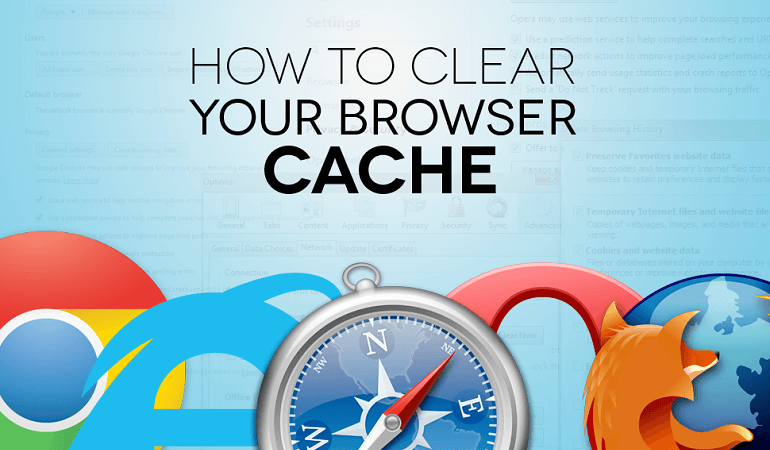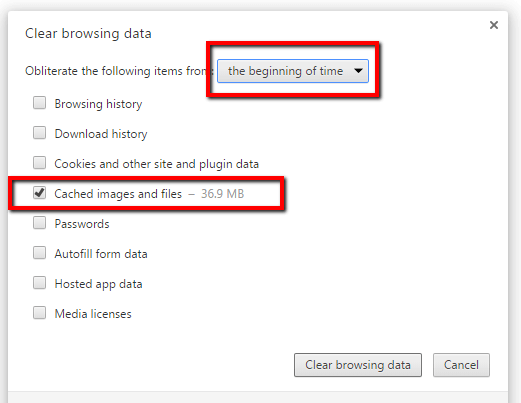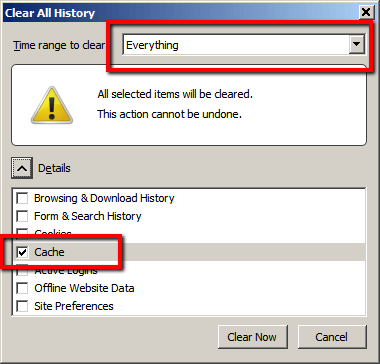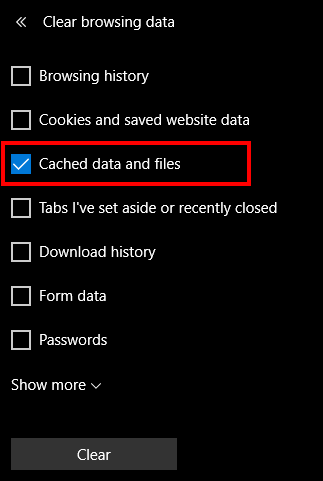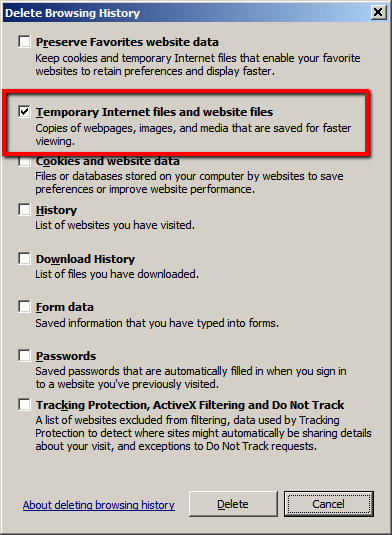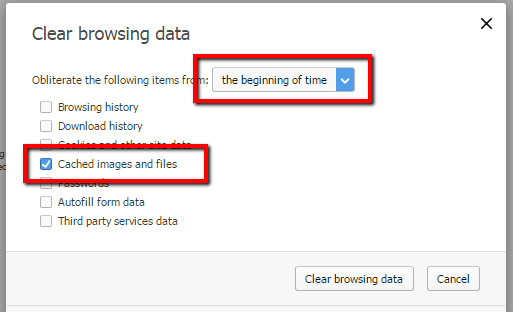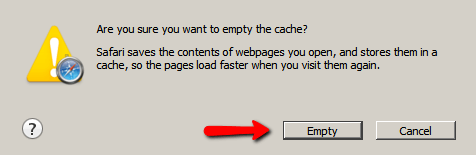Recommended Browser
You can choose any kind of browser, but we recommend using:
Chrome, Firefox, Safari, Edge, Internet Explorer or Opera.
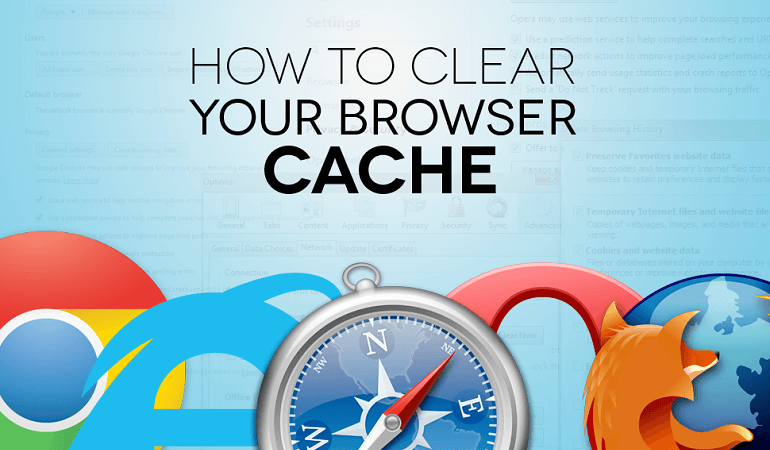
Clear Browser Cache Tutorial
This tutorial is universal for most web browsers.
- Step 1 -
Windows
Press "Ctrl + Shift + Delete" keys, together.
Safari users should press "Ctrl + Alt + E"
Mac
Chrome users should press "Shift + Command + Delete"

- Step 2 -
A pop up window will emerge on your screen after pressing those keys.
Find your browser image below.
Only use the settings displayed in the example image.
Click the "Clear" button.
Chrome
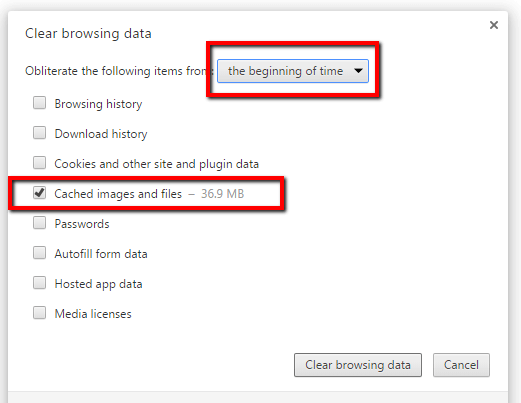
Firefox
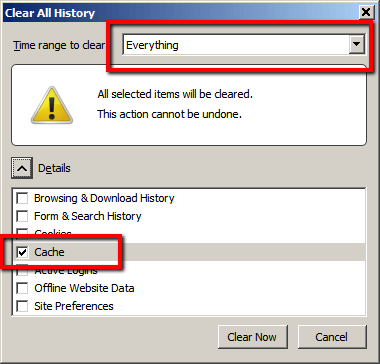
Edge
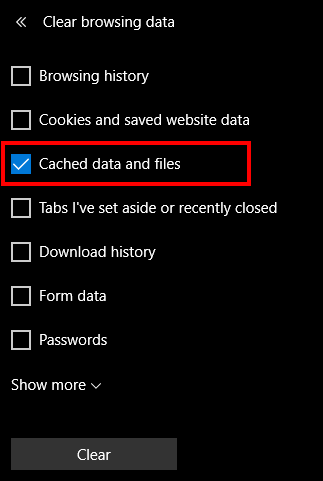
Internet Explorer
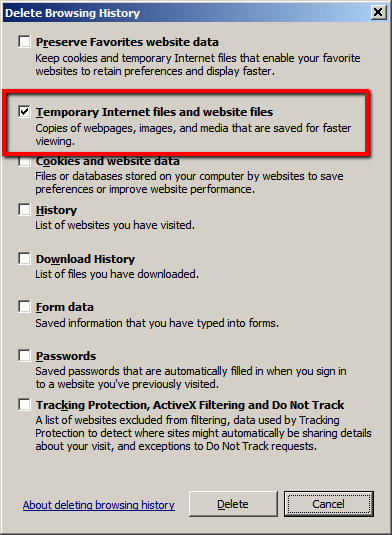
Opera
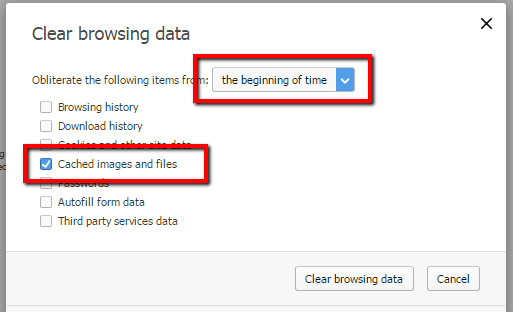
Safari - "Ctrl + Alt + E"
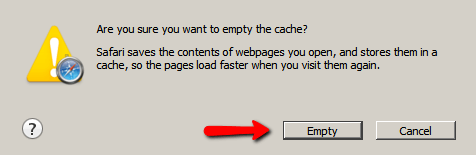
- Step 3 -
Restart your browser